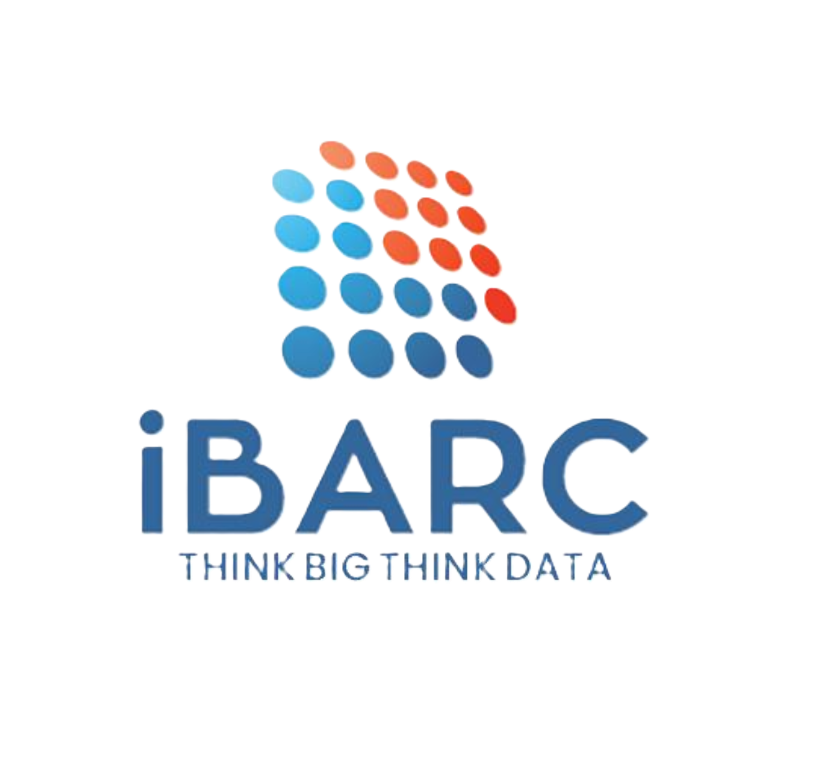About Course
Qualitative data analysis with NVivo involves a systematic approach to uncovering patterns, themes, and insights within your qualitative data. Here is a step-by-step guide:
1. Import Your Data:
- Start by importing your qualitative data into NVivo. This can include transcripts, documents, audio files, videos, and images.
2. Familiarize Yourself with NVivo Interface:
- Explore the NVivo interface, including the ribbon tabs (Home, Create, Analyze, and Explore) and the navigation pane.
3. Organize Your Data:
- Use NVivo to organize your data into folders and classify it based on attributes such as participants, sources, or time points.
4. Create Nodes (Codes):
- Identify key themes or concepts in your data and create nodes for them. Nodes are essentially codes that you will use to tag segments of your data.
5. Coding Your Data:
- Begin coding your data by applying nodes to relevant sections. This involves tagging portions of text, audio, or video with the appropriate node.
6. Explore Coding Patterns:
- Use coding queries and coding stripes to explore patterns in your coded data. Identify relationships and commonalities.
7. Create Frameworks and Matrices:
- Develop frameworks or matrices to organize your coded data. This can involve comparing codes and exploring relationships between them.
8. Create Memos:
- Use memos to capture your thoughts, reflections, and interpretations. Memos provide a way to document your analytical process.
9. Text Search and Querying:
- Conduct text searches to find specific words or phrases. Create queries to explore patterns or relationships systematically.
10. Explore Relationships:
Student Ratings & Reviews

No Review Yet