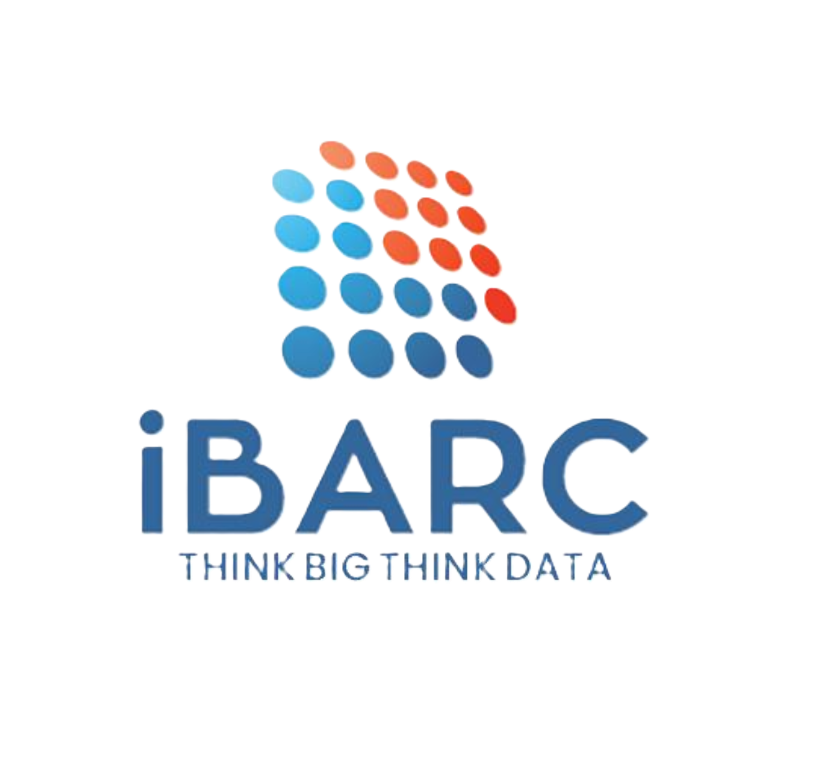About Course
Qualitative data analysis with MAXQDA involves a systematic process of organizing, coding, and interpreting qualitative data. MAXQDA is a software tool designed for qualitative and mixed methods research. Here’s a step-by-step guide on how to conduct qualitative data analysis using MAXQDA:
1. Import Your Data:
- Start by importing your qualitative data into MAXQDA. This can include text documents, transcripts, audio files, images, and videos.
2. Familiarize Yourself with the MAXQDA Interface:
- Explore the MAXQDA interface, including the ribbon tabs, the Document Browser, and the Code System.
3. Organize Your Data:
- Use MAXQDA to organize your data into documents, cases, or folders based on your research structure.
4. Create Codes:
- Identify key themes or concepts in your data and create codes for them. Codes are the labels you will use to categorize and tag segments of your data.
5. Coding Your Data:
- Begin coding your data by applying codes to relevant sections. This involves highlighting or marking portions of text, audio, or video with the appropriate code.
6. Explore Coding Patterns:
- Use MAXQDA’s tools to explore coding patterns. Utilize the Code Matrix Browser or Code Relations Browser to analyze relationships between codes.
7. Create Code Families and Hierarchies:
- Organize your codes into families and hierarchies to represent the relationships between different themes or concepts.
8. Create Memos:
- Use memos to record your thoughts, reflections, and interpretations. Memos serve as a way to document your analytical process and insights.
9. Text Search and Querying:
- Conduct text searches to find specific words or phrases. Create queries to systematically explore patterns or relationships in your data.
10. Explore Relationships:
Student Ratings & Reviews

No Review Yet