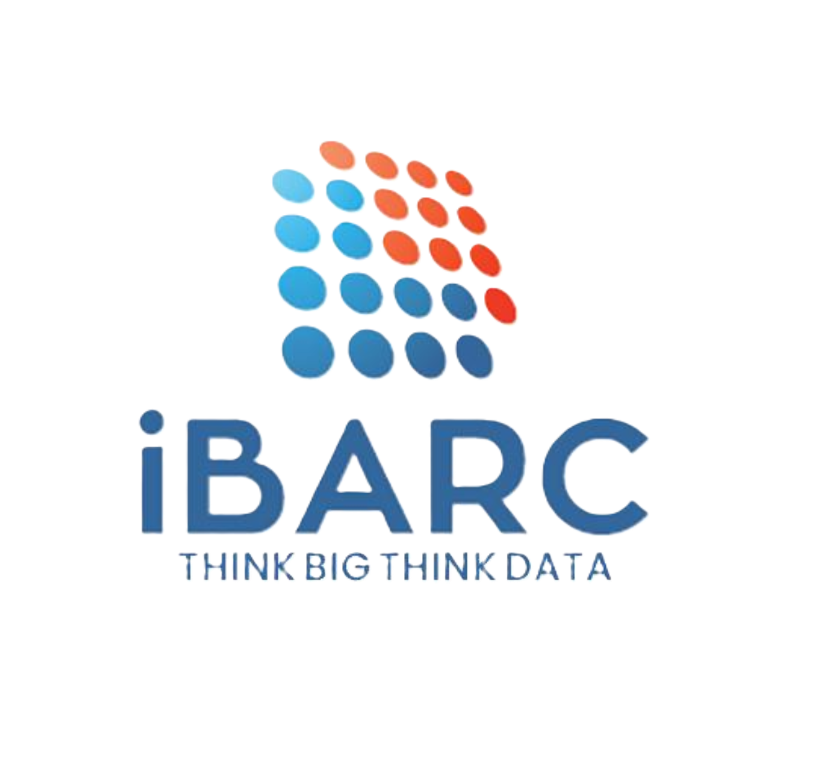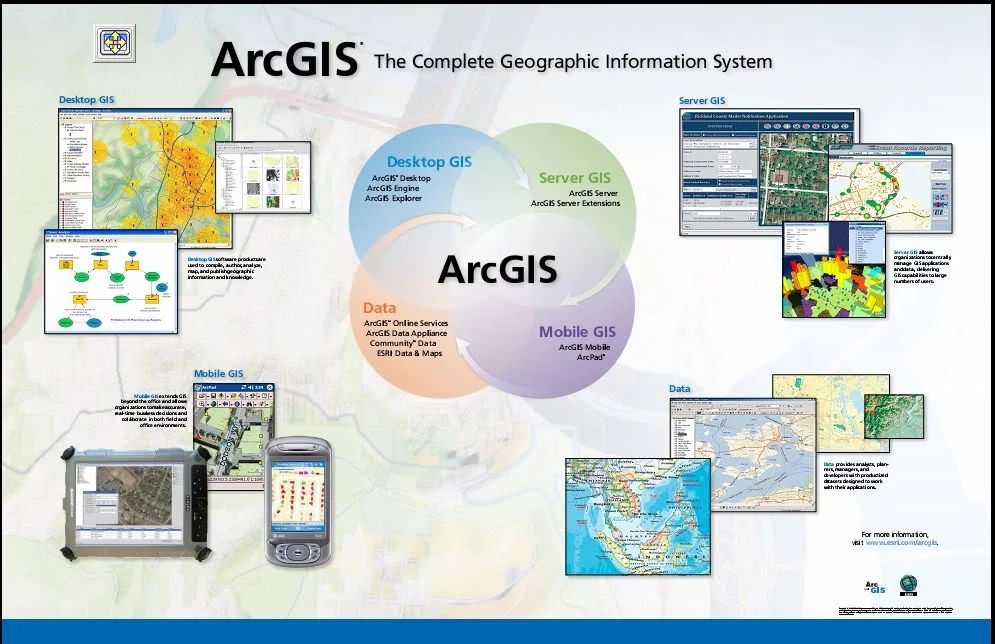
About Course
Module 1: Introduction to GIS
- Understanding GIS Concepts:
- Definition and applications of GIS.
- Significance of spatial data.
- Key Components of GIS:
- Layers, spatial data types, and attributes.
- Basics of coordinate systems.
Module 2: Overview of ArcGIS
- Introduction to ArcGIS:
- Overview of ArcGIS software.
- Downloading and installing ArcGIS.
- ArcGIS Interface:
- Navigating the ArcGIS interface.
- Essential tools and functionalities.
- ArcGIS Online:
- Introduction to ArcGIS Online.
- Exploring web maps and apps.
Module 3: Working with Spatial Data in ArcGIS
- Adding Data to ArcGIS:
- Importing vector and raster data.
- Understanding layer properties.
- Data Manipulation in ArcGIS:
- Editing features and attribute data.
- Conducting basic data transformations.
- Handling Different Data Formats:
- Working with various data formats.
- Converting data between formats.
Module 4: Spatial Analysis in ArcGIS
- Basic Spatial Analysis:
- Buffering, overlay, and spatial queries.
- Clipping and merging data.
- Geoprocessing Tools:
- Utilizing geoprocessing tools in ArcGIS.
- Performing spatial analyses.
Module 5: Cartography and Map Design in ArcGIS
- Symbolization and Styling:
- Styling vector and raster layers.
- Creating effective visualizations.
- Map Layouts in ArcGIS:
- Designing map layouts.
- Adding legends, scales, and labels.
- Exporting Maps:
- Exporting maps for print and digital use.
- Creating high-quality map outputs.
Module 6: Advanced GIS Techniques in ArcGIS
- Advanced Spatial Analysis:
- Overlay analysis and advanced geoprocessing.
- Exploring spatial statistics.
- 3D Mapping in ArcGIS:
- Creating 3D maps and visualizations.
- Working with elevation data.
Module 7: ArcGIS Online and Web Mapping
- Introduction to Web Mapping:
- Overview of web mapping concepts.
- Configuring ArcGIS for web mapping.
- Creating Web Maps:
- Designing interactive web maps.
- Publishing maps online.
Module 8: Case Studies and Practical Projects
- Real-world Applications:
- Examining case studies from different industries.
- Applying GIS skills to solve practical problems.
- Capstone Project:
- Undertaking a practical project using ArcGIS.
- Integrating various skills learned throughout the training.
Additional Considerations:
- Hands-On Exercises and Labs:
- Incorporate practical exercises for hands-on learning.
- Provide datasets for participants to work on.
- Interactive Sessions:
- Q&A sessions and group discussions.
- Peer-to-peer learning activities.
- Resources and Further Learning:
- Share additional resources for ongoing learning.
- Provide links to ArcGIS documentation and tutorials.
- Certification or Assessment:
- Consider offering a certification or assessment for participants who complete the training.
Student Ratings & Reviews

No Review Yet