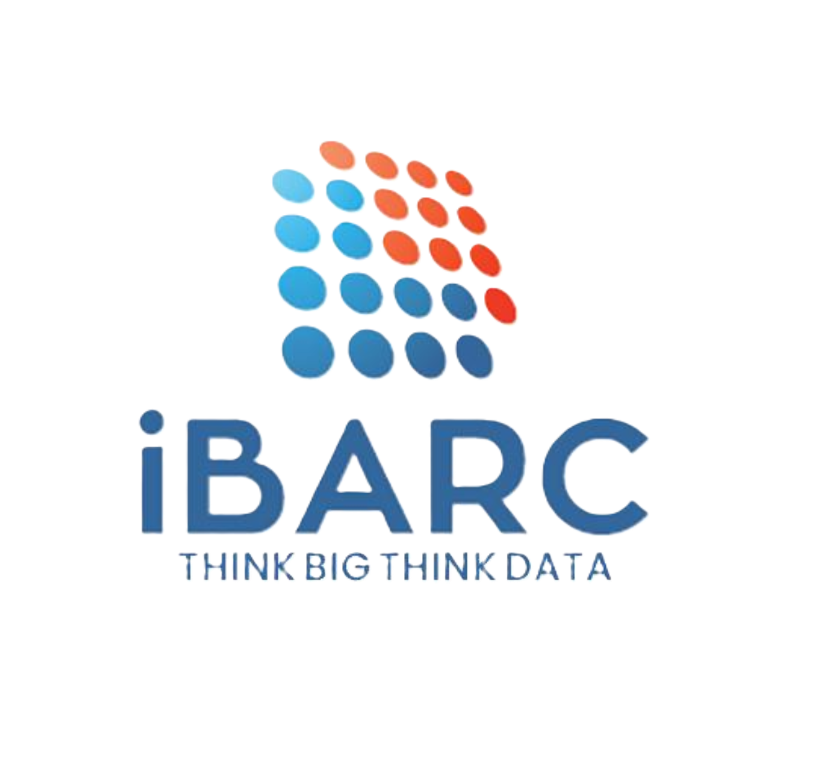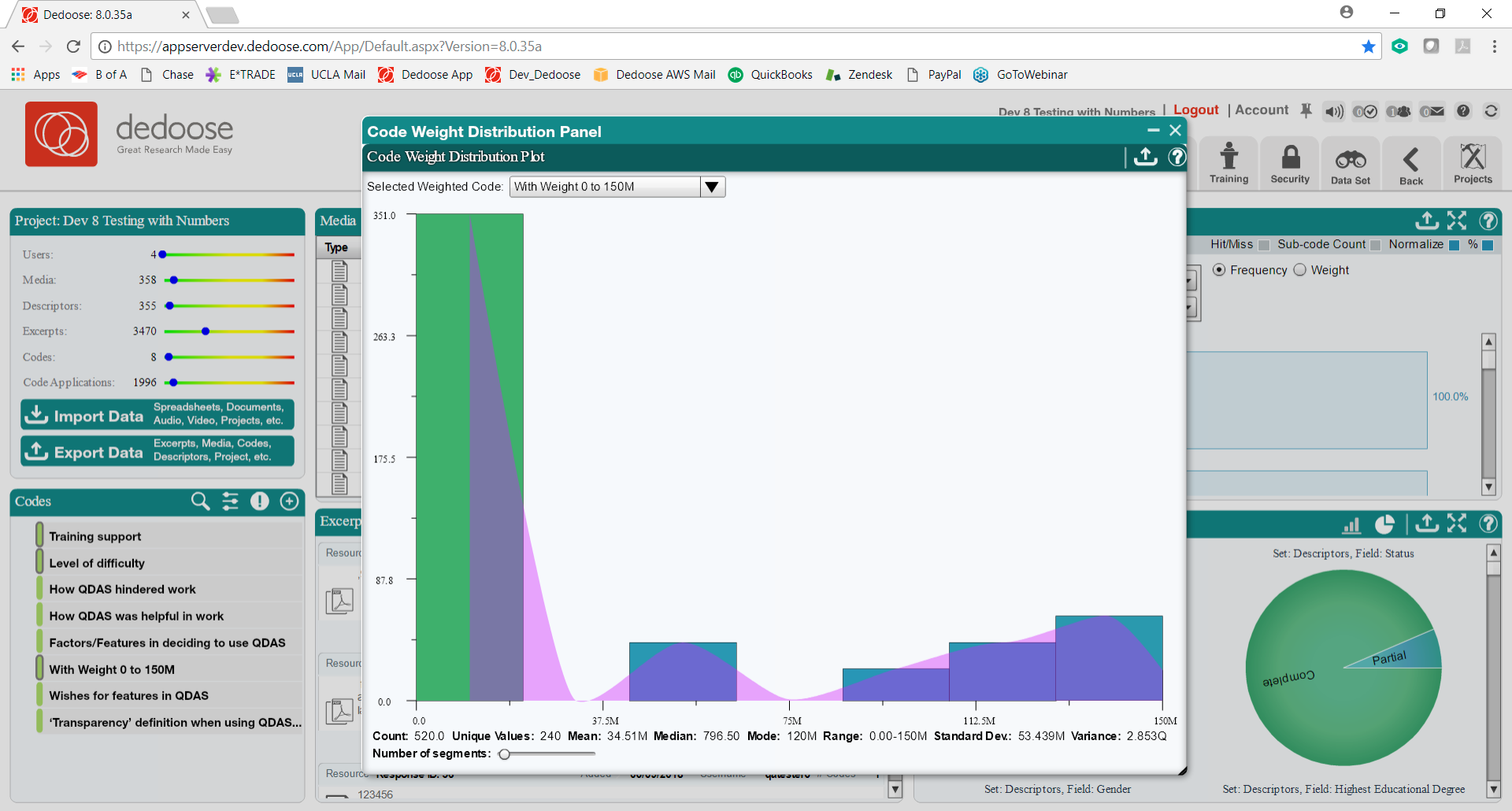
About Course
Dedoose is a web-based application designed for qualitative and mixed-methods research. It provides tools for coding, organizing, and analyzing qualitative data. Here’s a guide on how to conduct qualitative data analysis using Dedoose:
1. Create a Project:
- Log in to Dedoose and create a new project.
- Import your qualitative data into the project. Dedoose supports various file types, including text, audio, video, and images.
2. Familiarize Yourself with the Interface:
- Explore Dedoose’s interface, including the Dashboard, Project Home, and Workspace.
3. Organize Your Data:
- Use descriptors to organize your data into documents, media, and excerpts. Descriptors help categorize and structure your project.
4. Coding:
- Create codes for key themes or concepts in your data. Dedoose allows you to create both in-vivo (open) codes and descriptive (focused) codes.
5. Coding Your Data:
- Begin coding your data by applying codes to relevant excerpts. Dedoose uses the “Excerpt” system, where you highlight and code specific sections of your data.
6. Explore Coding Patterns:
- Utilize the Code Co-Occurrence Table and the Descriptor Explorer to explore coding patterns and relationships between codes.
7. Create Code Families and Hierarchies:
- Organize your codes into families and hierarchies to represent the relationships between different themes or concepts.
8. Memoing:
- Use memos to record your thoughts, reflections, and interpretations. Memos serve as a way to document your analytical process and insights.
9. Text Search and Querying:
- Conduct text searches to find specific words or phrases. Dedoose’s advanced search options allow for precise and systematic exploration of your data.
10. Data Visualization:
Student Ratings & Reviews

No Review Yet