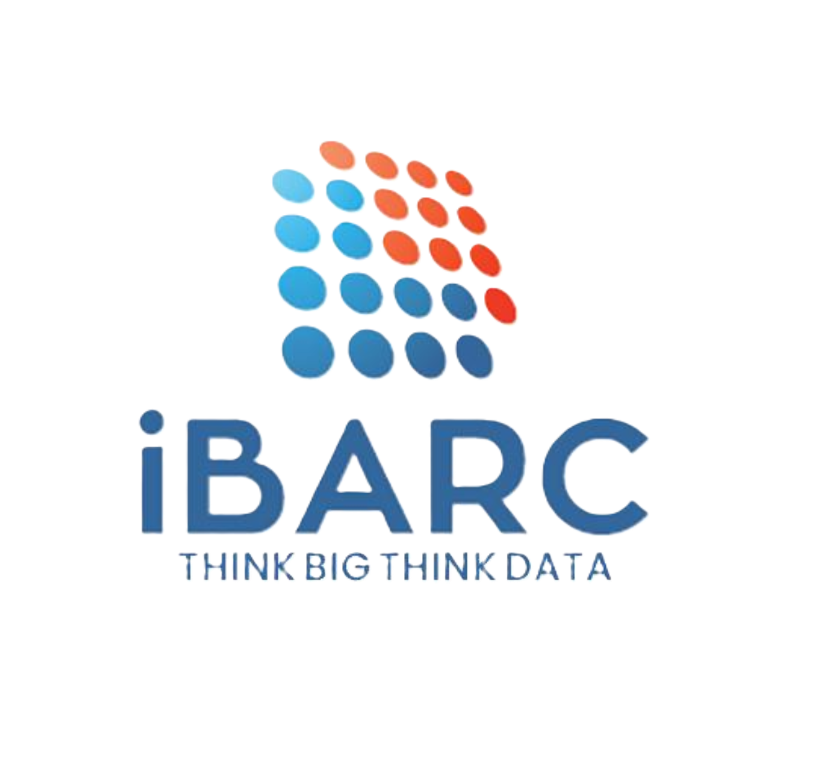About Course
higher level of proficiency in Microsoft Excel, a powerful spreadsheet software widely used for data analysis, reporting, and various other tasks. Here are some advanced Excel skills and topics that users often explore:
- PivotTables and PivotCharts:
- Analyzing and summarizing large datasets efficiently.
- Creating dynamic reports using PivotTables and visualizing data with PivotCharts.
- Data Validation and Advanced Data Tools:
- Implementing data validation rules to control data input.
- Using tools like Goal Seek, Solver, and Scenario Manager for advanced data analysis.
- Advanced Formulas and Functions:
- Mastering complex functions like VLOOKUP, HLOOKUP, INDEX-MATCH, and nested functions.
- Understanding array formulas and using them effectively.
- Power Query and Power Pivot:
- Importing and transforming data using Power Query.
- Building data models and performing advanced data analysis with Power Pivot.
- Conditional Formatting:
- Creating intricate conditional formatting rules to highlight specific data points.
- Using custom formulas for conditional formatting.
- Macros and VBA (Visual Basic for Applications):
- Automating repetitive tasks with recorded macros.
- Writing and editing VBA code for customized automation and functionality.
- Dynamic Dashboards:
- Designing interactive dashboards using Excel features.
- Incorporating slicers, timelines, and form controls for enhanced user experience.
- Advanced Charting:
- Creating complex charts like combo charts, radar charts, and heat maps.
- Customizing chart elements for clarity and impact.
- Collaboration and Data Sharing:
- Protecting and securing worksheets and workbooks.
- Using Excel’s collaboration features, including sharing and tracking changes.
- Financial Modeling:
- Building financial models for forecasting and decision-making.
- Utilizing Excel’s financial functions for investment analysis and valuation.
- Database Functions:
- Working with database functions such as DSUM, DCOUNT, and DAVERAGE.
- Understanding and using structured references in Excel tables.
- Solver and What-If Analysis:
- Using Solver for optimization problems.
- Performing What-If Analysis to explore different scenarios.
Course Content
PivotTables and PivotCharts
-
PivotTables and PivotCharts
Data Validation and Advanced Data Tools
Student Ratings & Reviews

No Review Yet